About us
Providing tools that streamline your company's analytical processes, so you don't have to work overtime.
With our tool, you can monitor your partners' sales and evaluate sales performance over the specified period. Gain comprehensive control and make informed decisions to optimize your business outcomes.
Our values
At Greycolab, we are dedicated to providing innovative solutions that enhance your business efficiency and growth. Our mission is to deliver cutting-edge analytical tools that empower companies to make data-driven decisions and streamline their operations.
Innovation
We constantly push the boundaries to develop advanced technologies that meet the evolving needs of our clients.
Integrity
We believe in transparency and honesty in all our interactions, ensuring that we build trust and credibility with our customers.
Excellence
Our commitment to excellence drives us to provide top-notch services and products that exceed expectations.
Customer-Centric
We place our customers at the heart of everything we do, ensuring that our solutions are tailored to their specific needs.
Collaboration
We foster a collaborative environment, working closely with our clients and partners to achieve mutual success and drive impactful results.
Sustainability
We are committed to sustainable practices, ensuring our solutions contribute positively to the environment and support long-term business viability.
Use Case – prepare data
Start by registering on our platform and connecting with your partners. Once connected, add your products to begin leveraging our powerful analytical tools.
Register on the Platform
Sign up and create your account to gain access to all features and functionalities of our platform.
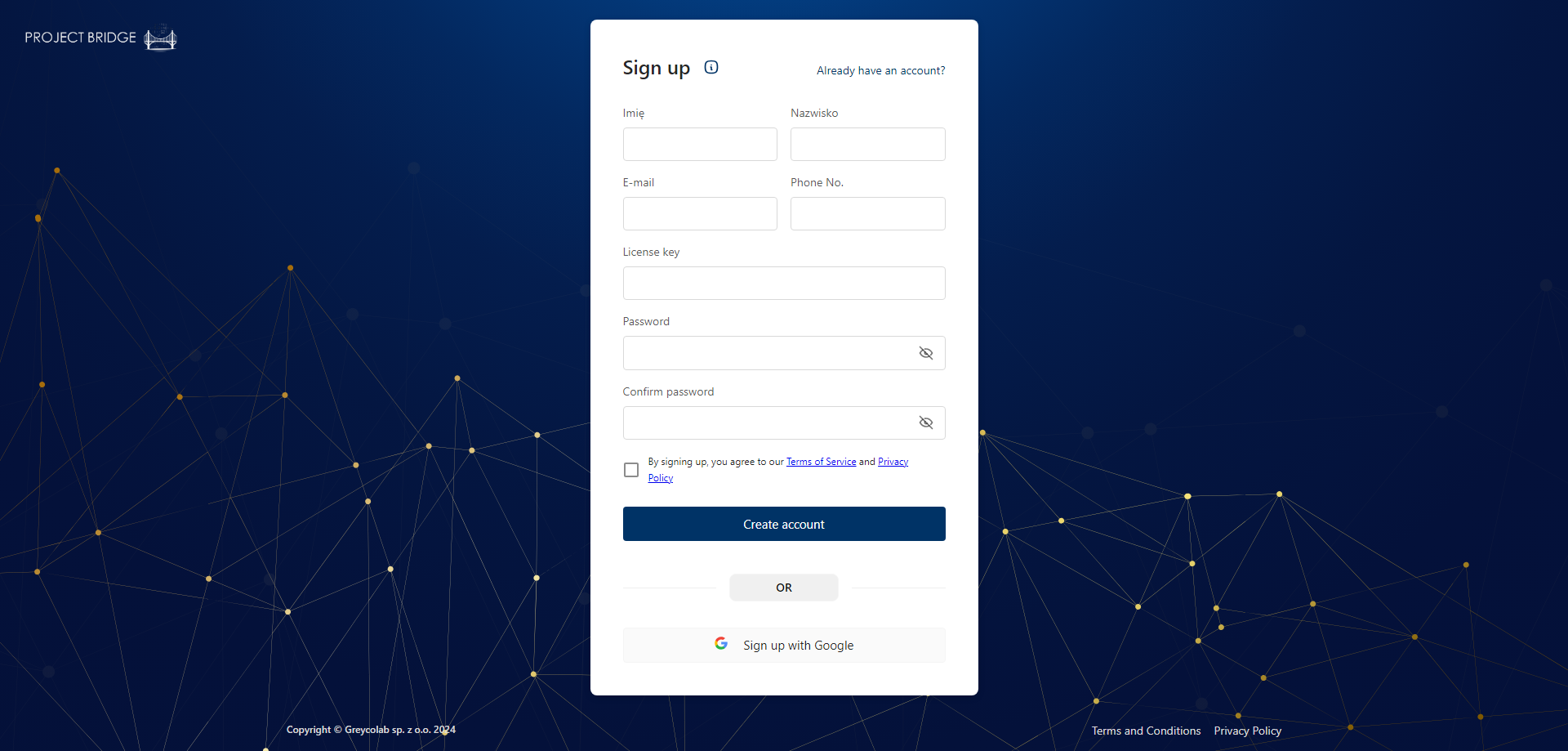
Connect with Partners
Establish connections with your partners by linking their sales data to your account.
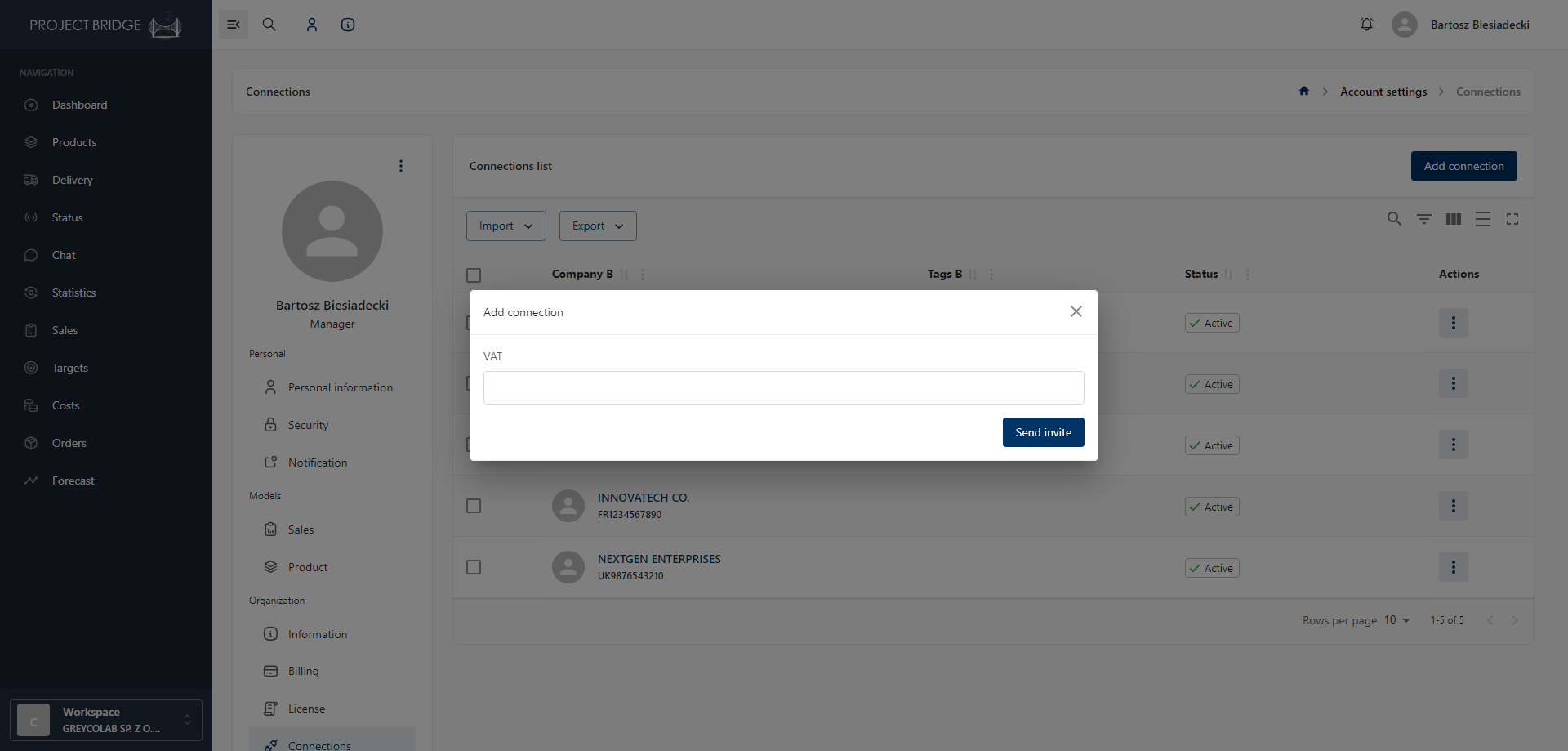
Add Your Products
Input your product details to start tracking and analyzing sales performance and inventory levels.
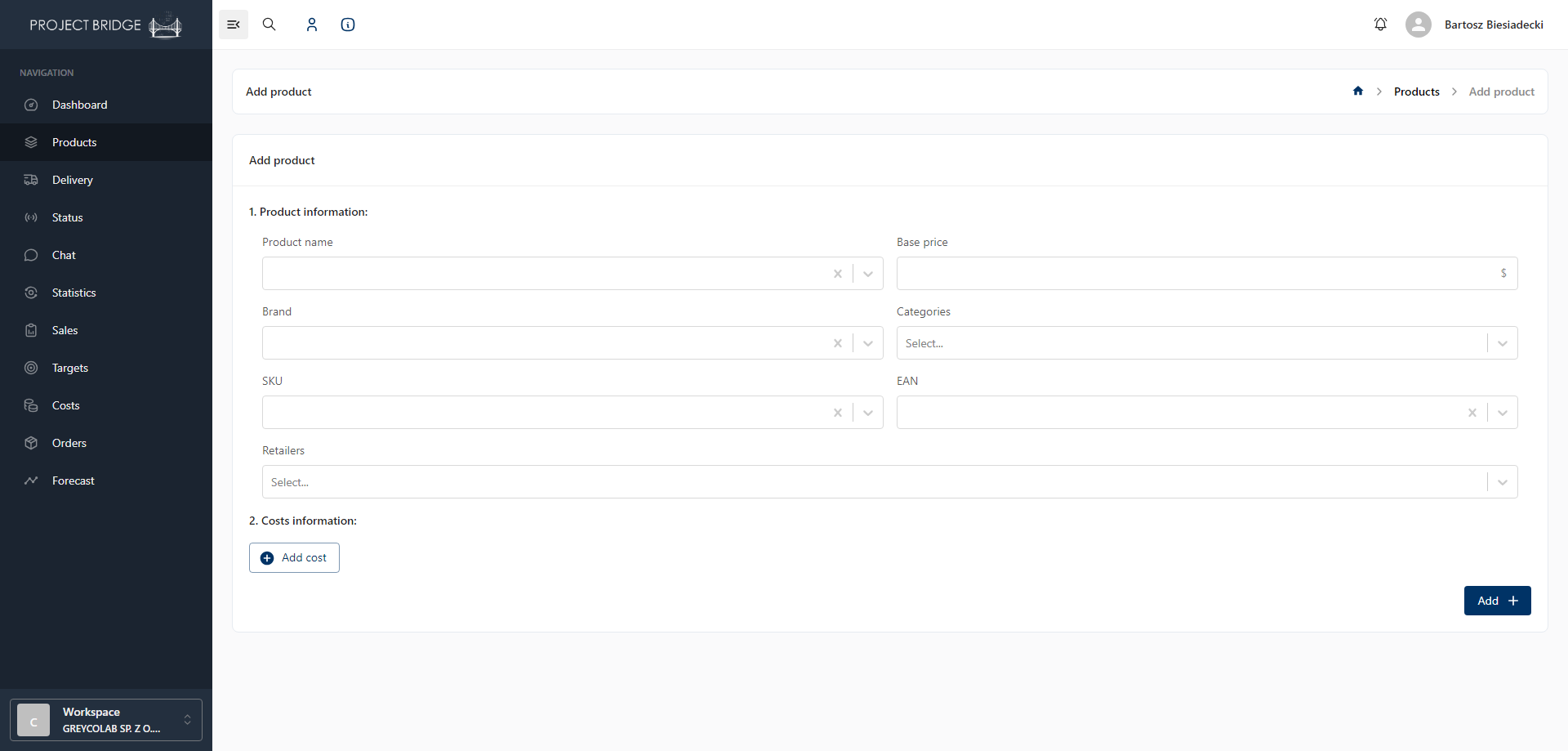
Use Case – Configure Pricing
Set up pricing for your products tailored to each partner, utilizing historical pricing data. Additionally, add your first deliveries to the companies to start tracking inventory changes.
Configure Product Pricing
Set customized prices for your products for each partner, leveraging historical data to make informed pricing decisions.
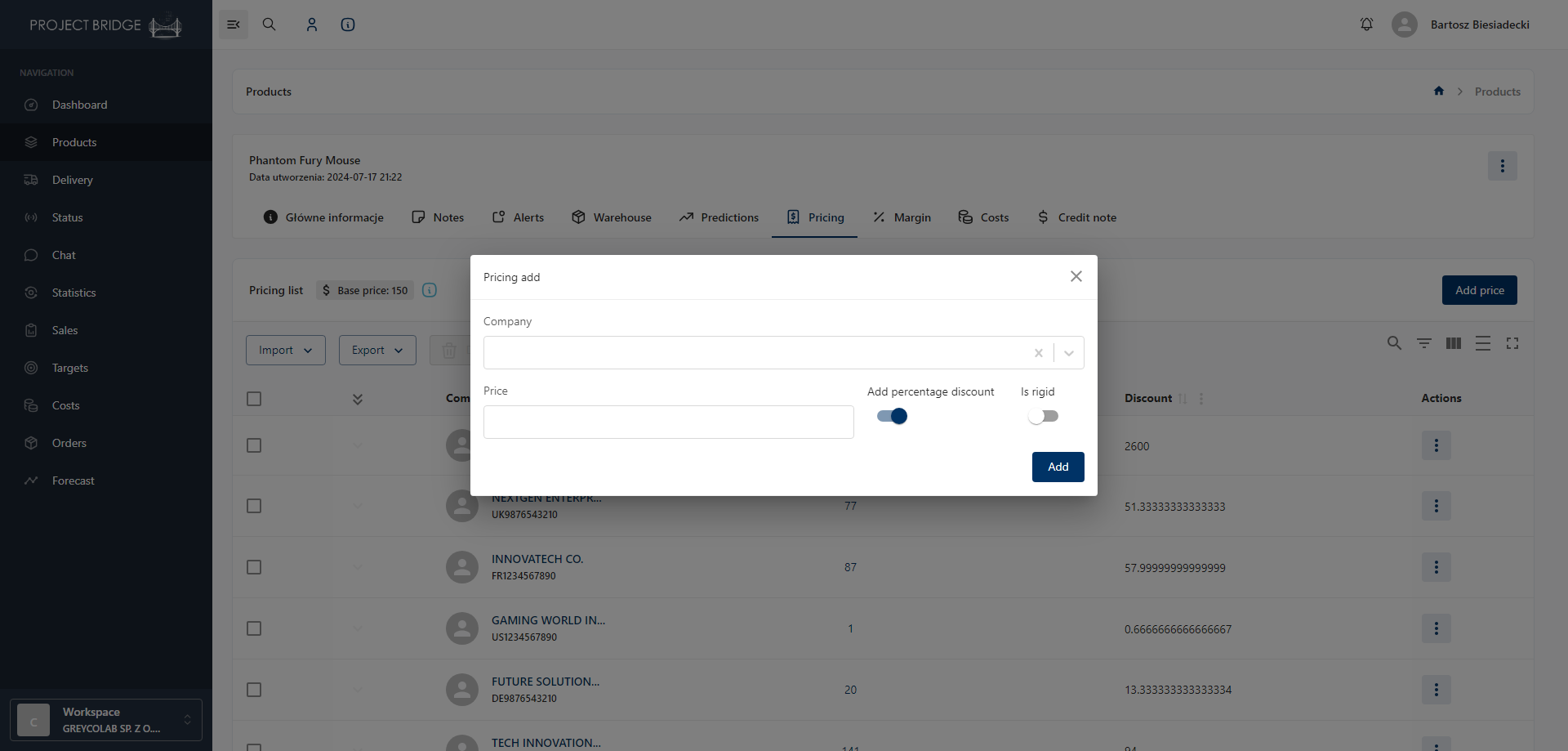
Add Historical Prices
Incorporate historical pricing data to help in setting competitive and profitable prices for your products.
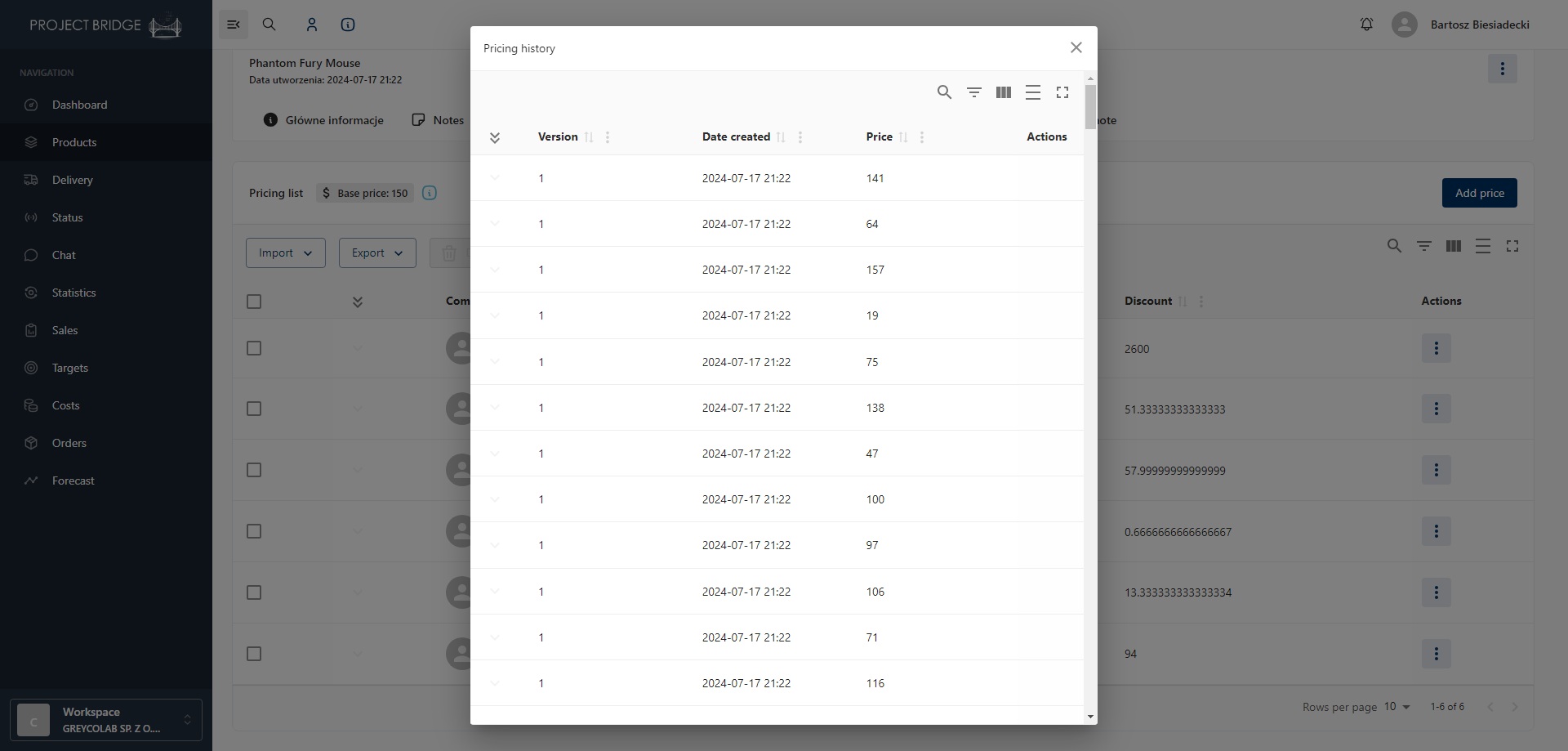
Add Initial Deliveries
Record the first deliveries to your companies, ensuring that inventory levels are accurately tracked from the start.
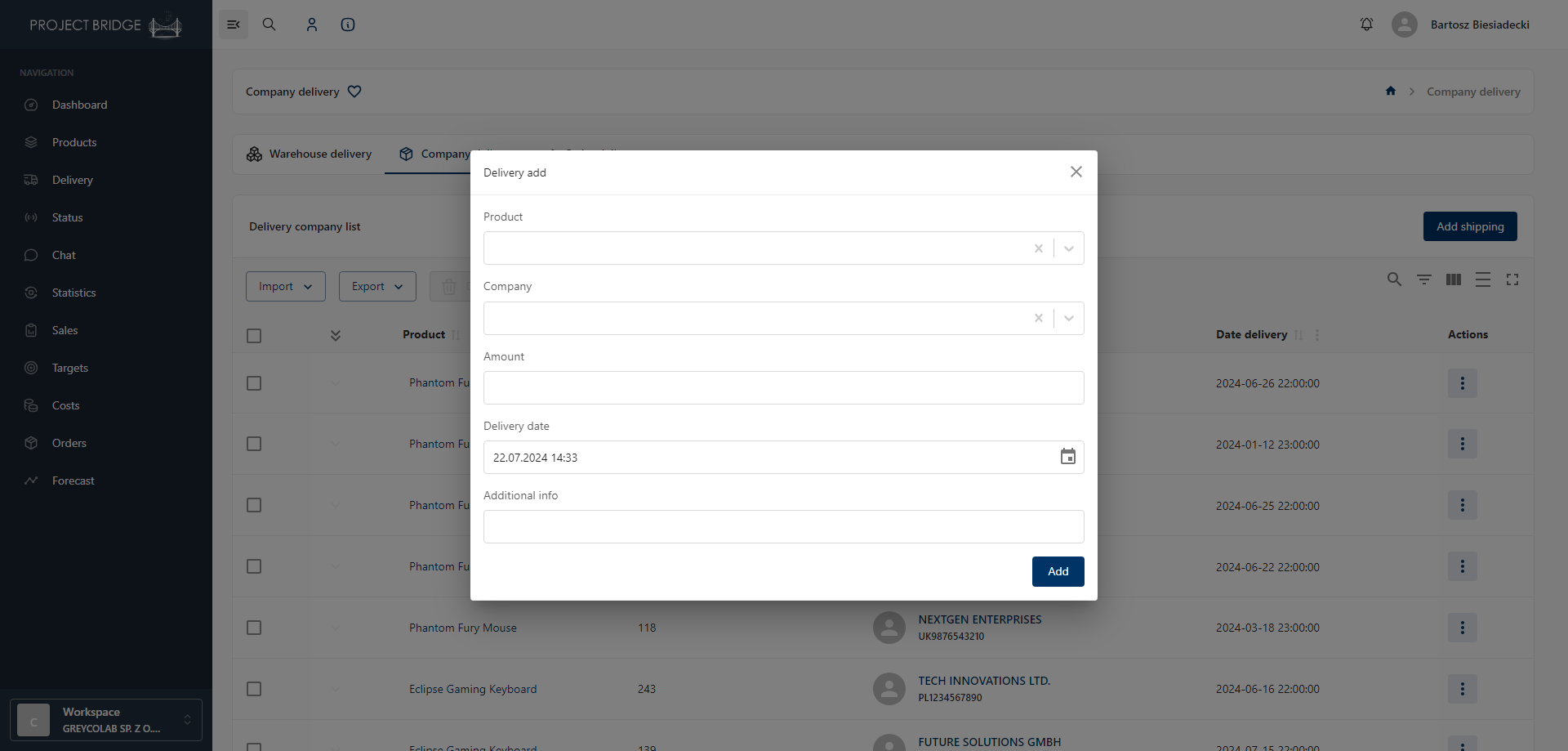
Use Case – Configure Settings
Set up essential configurations such as Weeks on Hand and Sellout Allowance to optimize your inventory management and sales performance tracking.
Set Weeks on Hand
Define the number of weeks of inventory you want to maintain to ensure product availability and prevent stockouts.
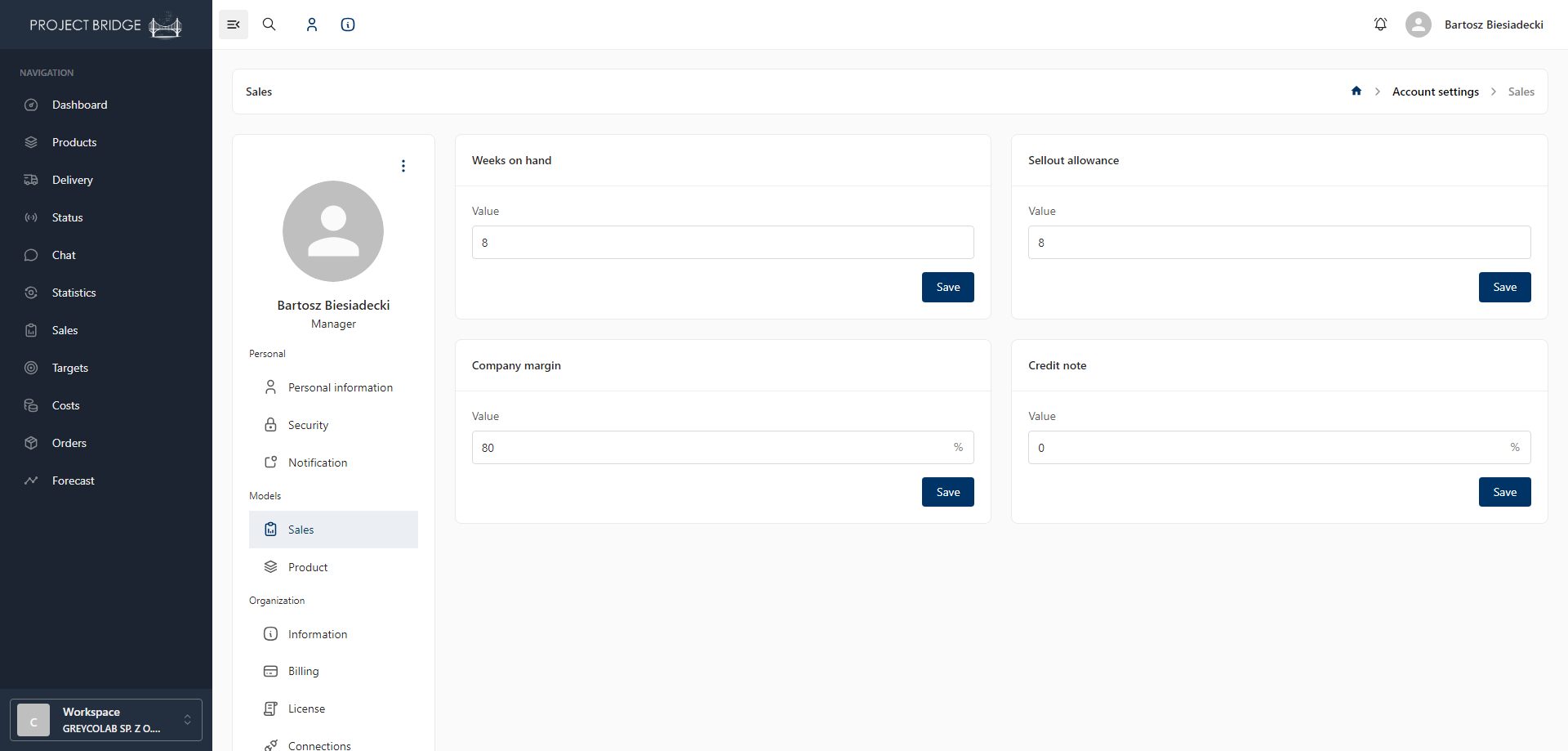
Configure Sellout Allowance
Establish your sellout allowance parameters to monitor and manage product sell-through rates effectively.
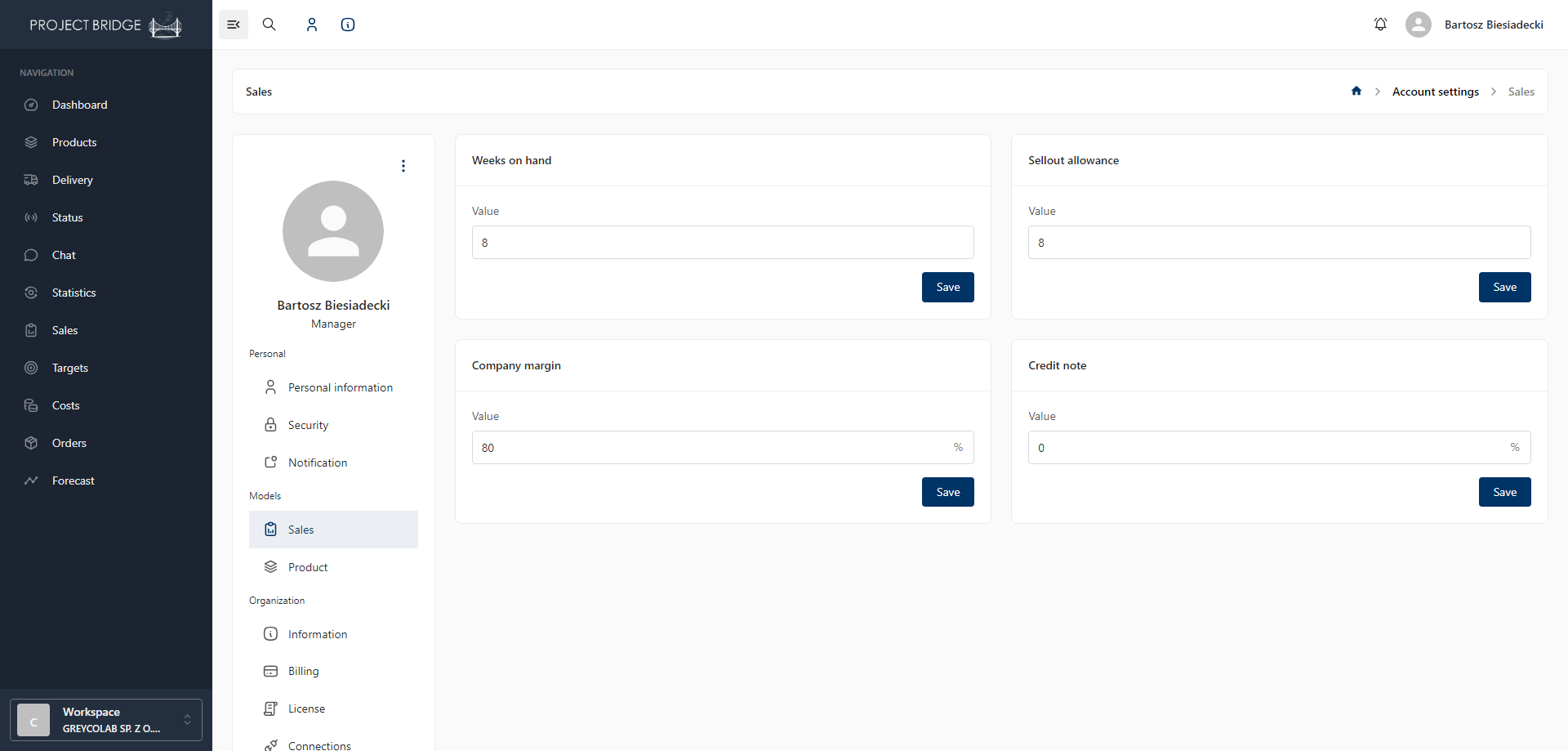
Use Case – Import and Configure Reports
Manually add or import sales reports, then configure settings to automate future imports for each partner, ensuring consistency and efficiency.
Add or Import Sales Report
Manually upload or import your sales report files (Excel, CSV) from your computer or directly from partners.
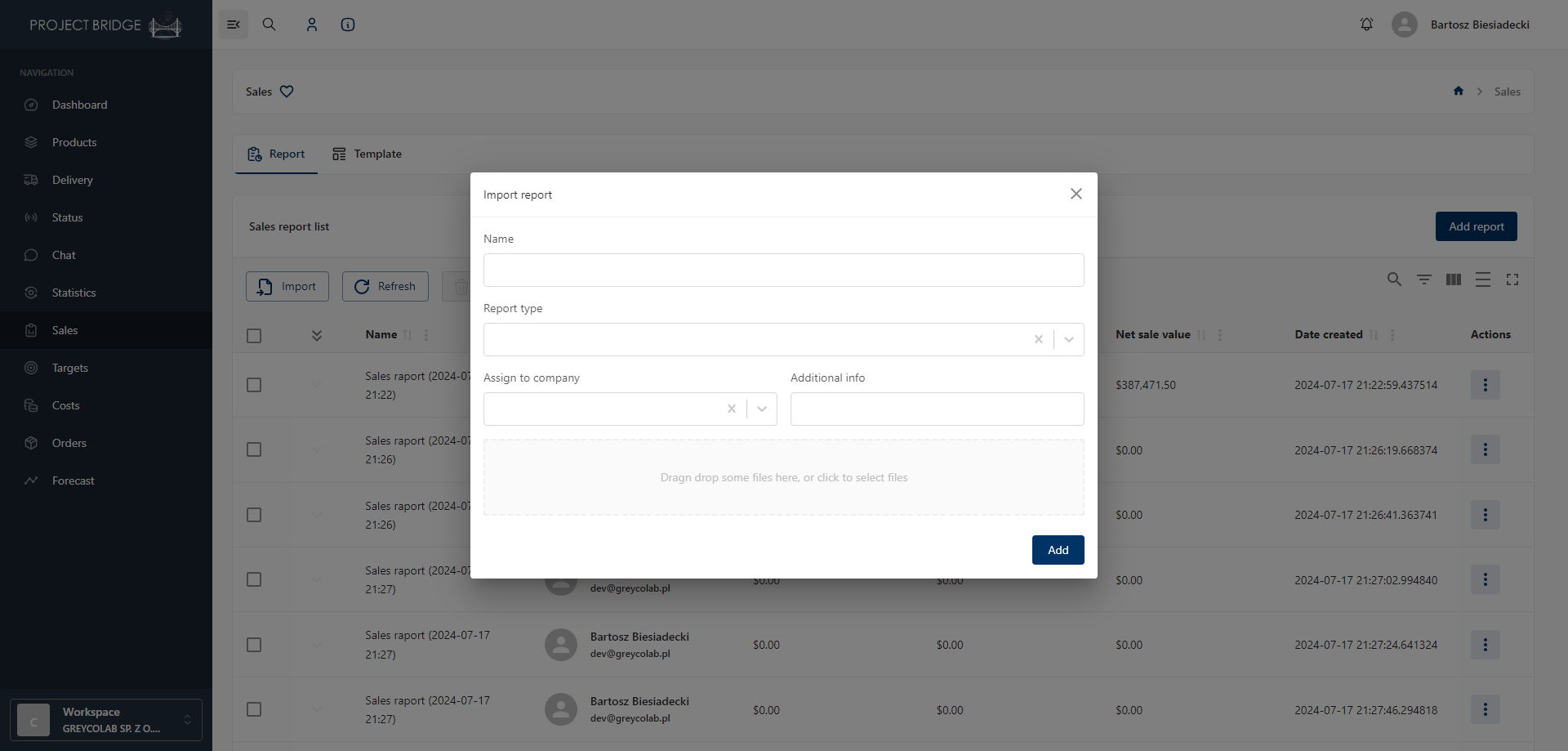
Configure Report Settings
Set up specific configurations for the imported report, such as data fields and mapping, to streamline future imports.
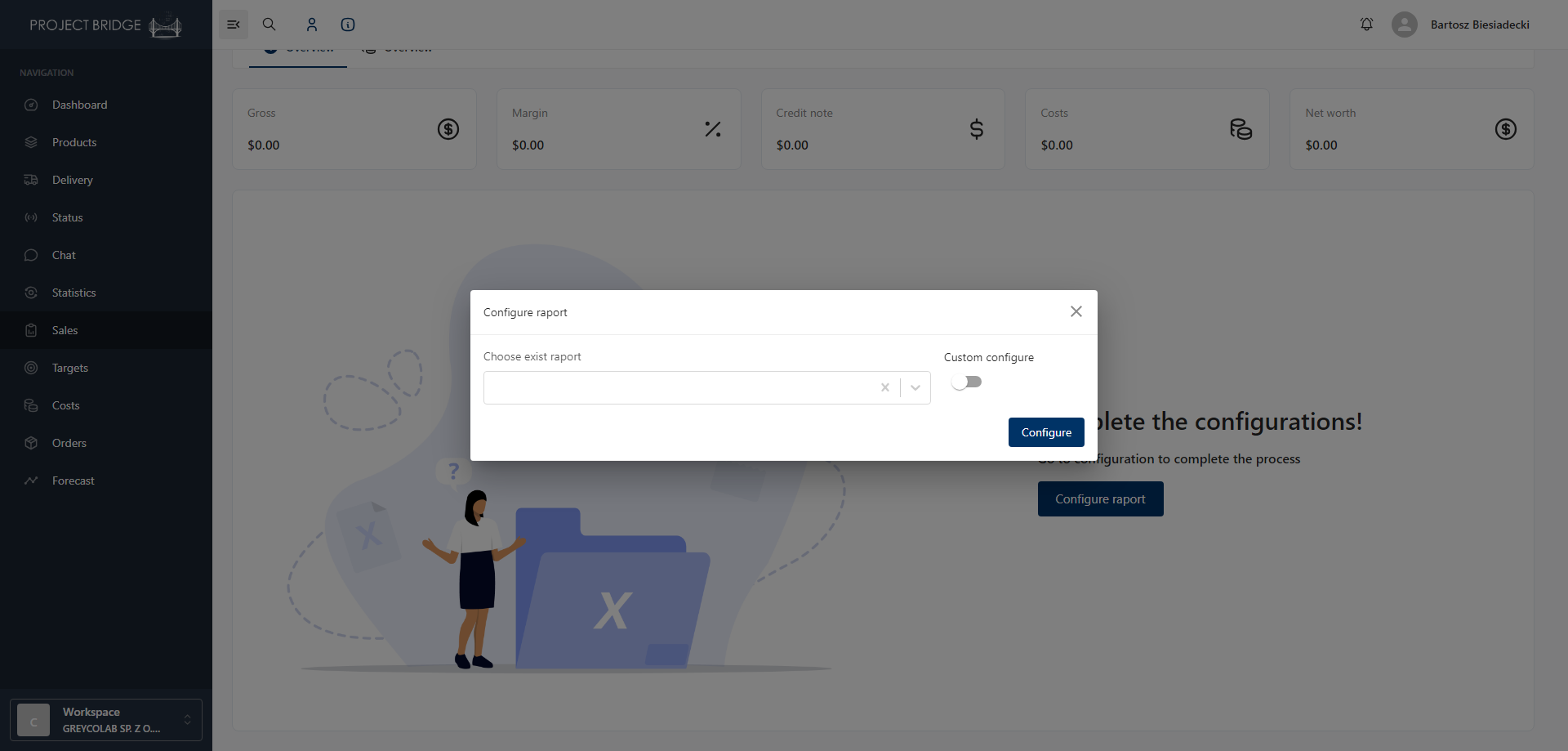
Save Settings for Future Imports
Save these settings to automatically apply them to future imports from the same partner, eliminating the need to reconfigure each time.
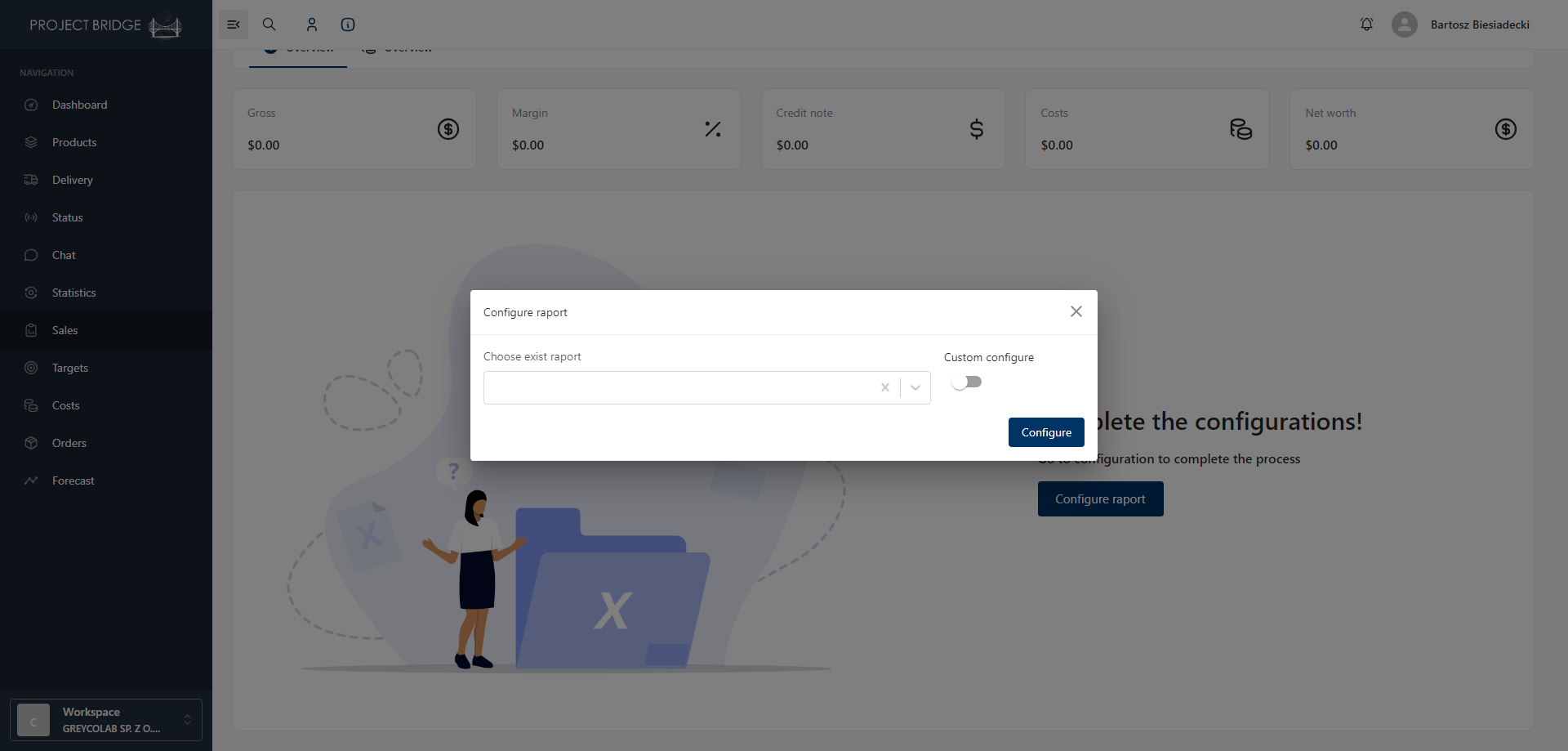
Use Case – Analyze Sales and Inventory Data
Analyze sales and inventory data from your partners. If the necessary data visualizations are not available, create custom dashboards to monitor key metrics such as sales value, sales quantity, and sudden spikes or drops.
Analyze Partner Data
Review and interpret sales and inventory data provided by your partners to gain insights into performance.
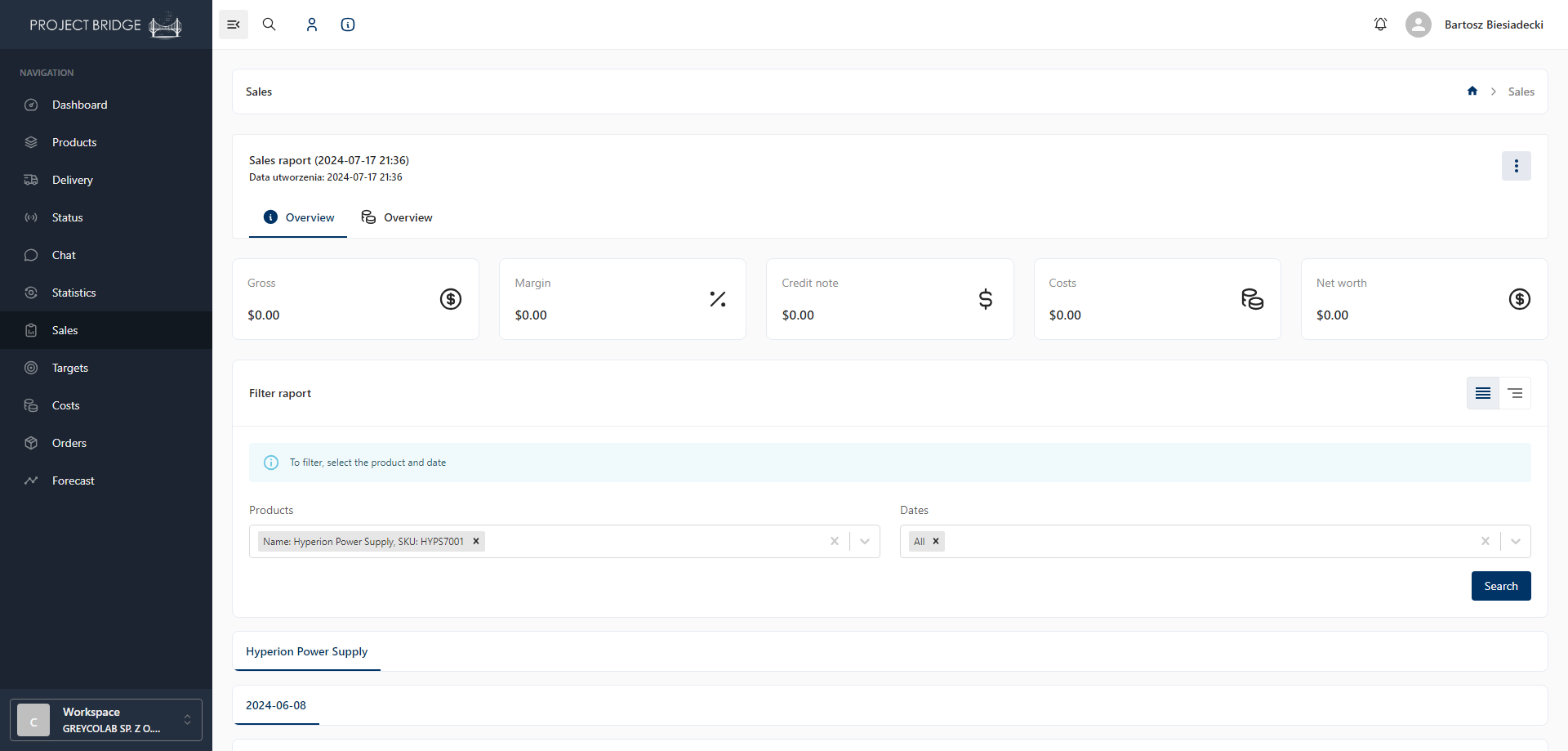
Create Custom Dashboards
If existing visualizations don't meet your needs, set up custom dashboards to display the specific data and metrics you want to track.
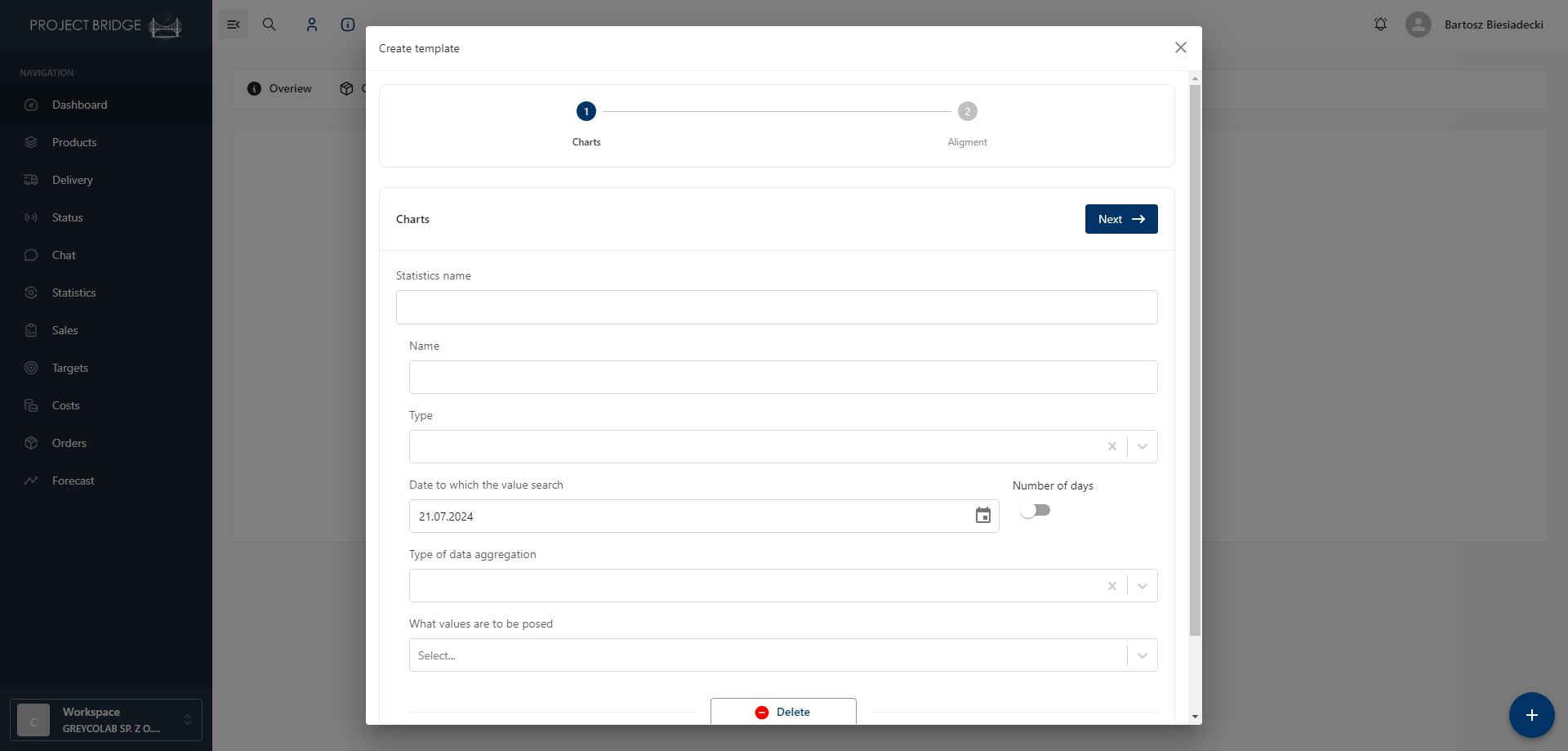
Monitor Sales Value
Keep an eye on the total sales value over time to understand revenue trends and identify patterns.
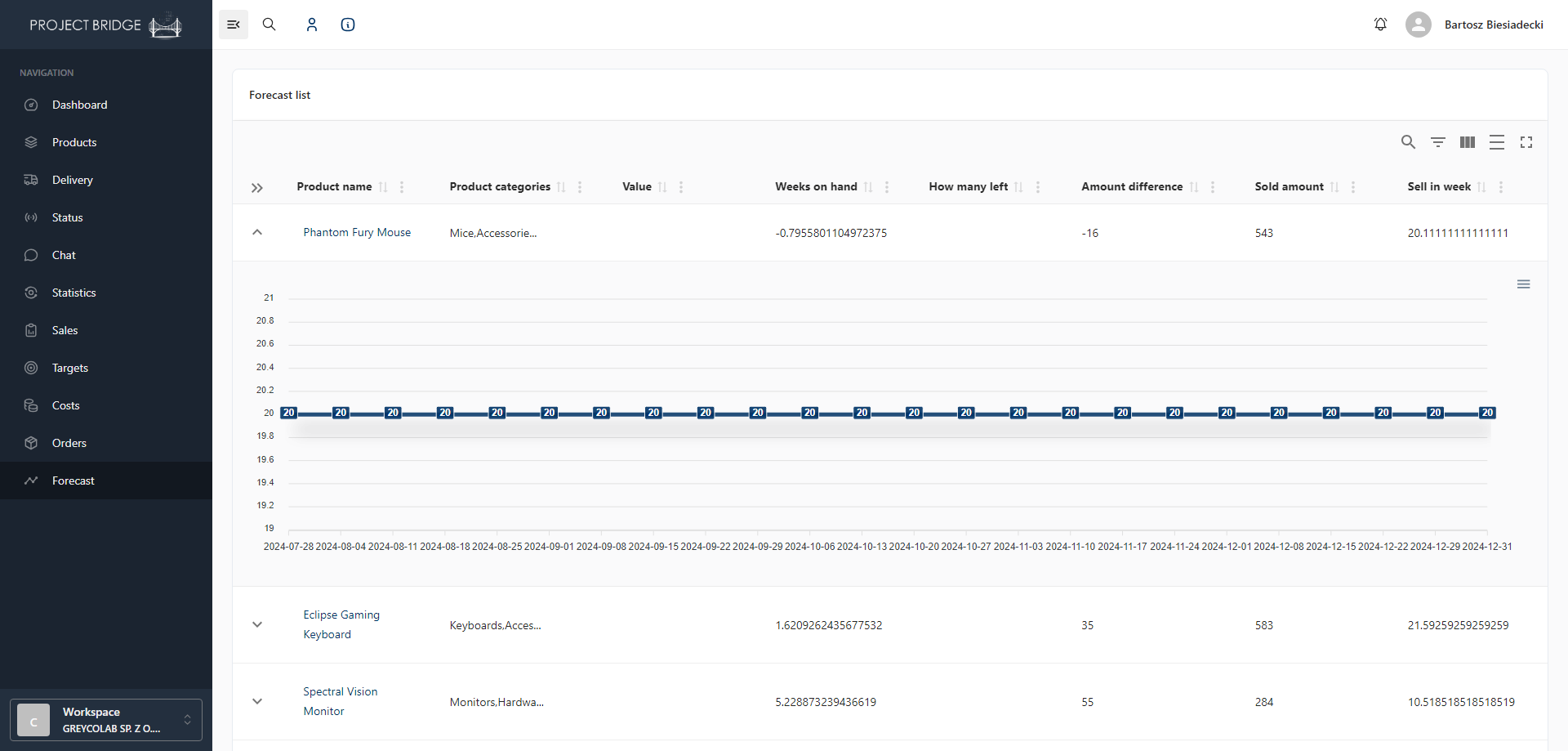
Track Sales Quantity
Follow the quantity of products sold to assess demand and inventory turnover.
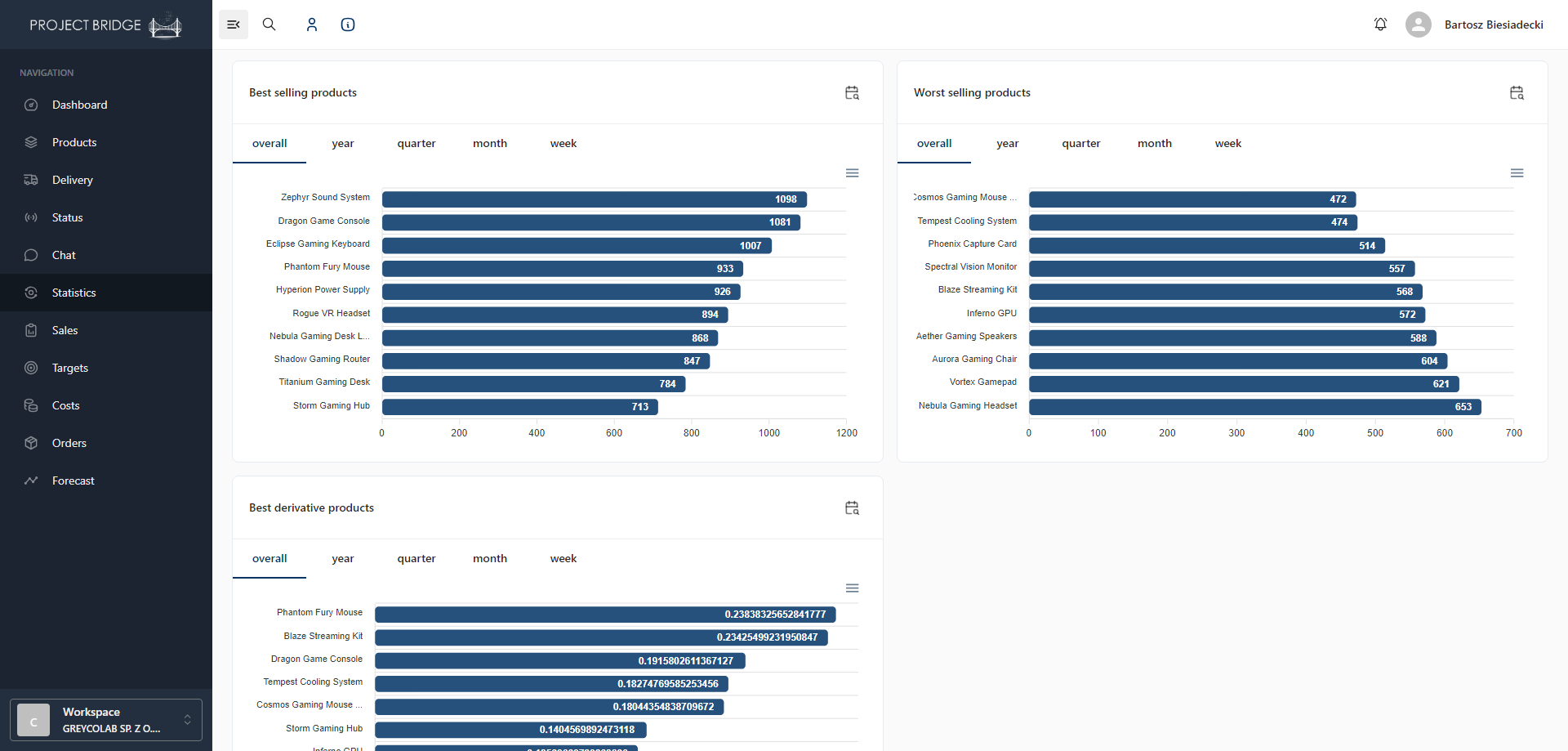
Identify Spikes and Drops
Detect and investigate sudden increases or decreases in sales to address potential issues or opportunities quickly.
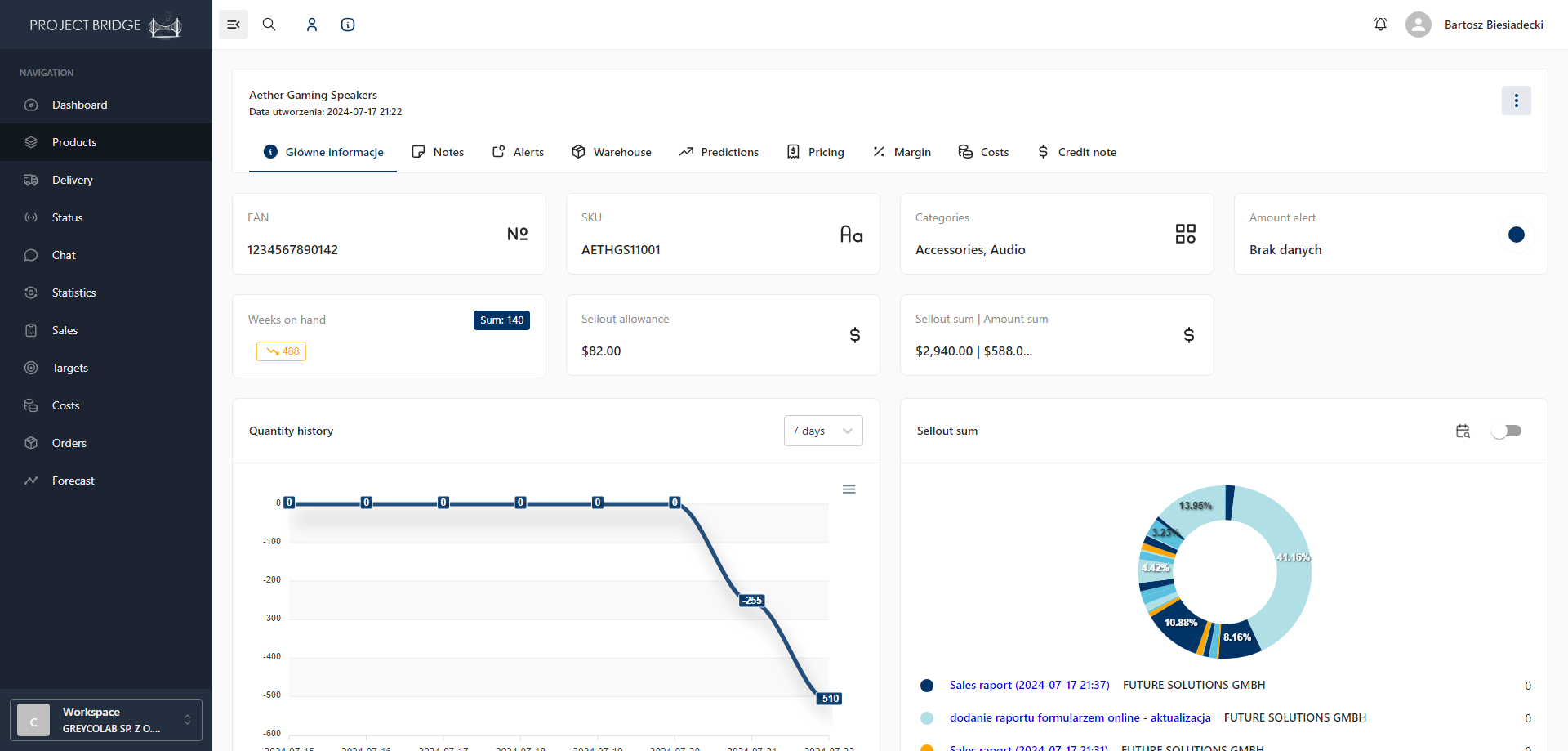
Discover our offer now!
Immerse yourself in a world of exceptional products. Don't wait, see what we have prepared for you! Contact us.
